Core Web Vitals turned performance into a design problem. Not because designers suddenly became responsible for server response times, but because the choices we make in layout, typography, media, and UX patterns determine how the browser builds the page and how people perceive speed. You can’t style your way out of a slow backend, yet a disciplined approach to web design can cut seconds from Largest Contentful Paint, prevent layout jumps that tank Cumulative Layout Shift, and keep interactions crisp for a strong Interaction to Next Paint.
I run a web design and development company that straddles design and engineering. Our team has built WordPress web design projects for tiny local shops and high-traffic ecommerce brands, including clients who arrived convinced they needed a new host when they actually needed saner design decisions. The throughline is simple: design that respects the rendering pipeline makes Core Web Vitals easier to hit. Here’s how to get there.
What Core Web Vitals actually measure
Google currently emphasizes three metrics.
Largest Contentful Paint (LCP) focuses on how quickly the biggest content element above the fold appears. In practice, that element is often a hero image, a background video poster, a large headline block, or a featured product image. If that asset is heavy, lazy loaded incorrectly, or delayed by render-blocking CSS or JavaScript, your LCP suffers.
Cumulative Layout Shift (CLS) tracks how much the page moves unexpectedly after it paints. Shifts come from unreserved space for images and embeds, late-loading fonts that swap metrics, injection of ads or banners, and even minor UI nudges like sticky headers that change height on scroll.
Interaction to Next Paint (INP) captures how responsive the page feels when users tap, click, or type. Long tasks on the main thread, oversized JavaScript bundles, client-side rendering overhead, and bloated analytics or heatmap scripts all degrade INP.
I like these metrics because they reflect real human friction. If your hero takes 4 seconds to render on a mid-tier Android device over average 4G, that’s a bounce. If the page jumps while someone is about to tap a button, that’s a lost lead. If a menu lags after a thumb press, that’s frustration.
The design choices that quietly sabotage performance
Performance problems often start in the design phase. The temptation to add motion, plugins, or edge‑case components is strong, especially with WordPress web development where a plugin exists for everything. Over time, these common patterns stack up and punish Core Web Vitals.
- Autoplaying hero videos with no poster frame, then text layered on top. The browser must fetch and decode media before rendering the most important content. If you absolutely need motion, use a short looping MP4 with a static poster and defer playback. Alternatively, replace with CSS-driven motion or a subtle animated SVG that weighs a fraction of video. Third-party widgets sprinkled throughout the above-the-fold area. Live chat, A/B testing, trackers, carousels, social embeds, and fonts from multiple providers all block or delay rendering. A web design and SEO company with strong technical habits will push these below the fold, load them after First Input Delay safe points, or eliminate them outright when they duplicate functionality. Layouts that depend on late JavaScript to size elements. Masonry grids, equal-height columns, and lazy script-driven layout shifts cause CLS. Modern CSS Grid and flexbox features can deliver the same visual outcomes without scripting on layout. Typography strategies that rely on blocking font loads. Fancy variable fonts, multiple weights from multiple families, and no font-display controls create visible layout jumps. Designers control this with fewer weights, system font fallbacks, and careful line-height, avoiding reflow.
These are design choices first. A fast host and optimized code help, but the most reliable path to better Core Web Vitals is to simplify the critical path, reduce render-blocking assets, and design for stable layout.
LCP: designing the first meaningful moment
Treat the hero as a performance budget conference room. The biggest element is seated at the head of the table. Give it a reserved seat and a small appetite.
Start by confirming what the LCP element is on your key templates. Use Chrome DevTools or Lighthouse on real pages, not just the homepage. Blog posts might show the H1 as LCP if the hero is text only. Product pages often pick the main image. On a WordPress web design setup, template differences matter; the page builder you’re using might generate wrappers that confuse you until you inspect.
Once you know the element, design to help it arrive fast.
Choose images over text-in-images. An H1 rendered in HTML paints faster than an image with embedded text. When the brand requires a specific typeface, define a font strategy that will not block rendering. If the hero must be an image, export in AVIF or WebP with responsive srcset and sizes attributes so mobile users are not served a desktop-sized asset. Set an explicit width and height to eliminate reflow.
Use a light, high-contrast hero. Designers sometimes push dense photography or cinematic gradients in the hero. Those look great on a Dribbble shot, but heavy shadows and grain compound file size. In practice, a clean composition and a 1200 to 1600 pixel width AVIF at quality 40 to 60 often lands under 150 KB while still looking sharp. Aim for 100 to 200 KB for the LCP asset on desktop and 50 to 120 KB on mobile.
Avoid carousels at the top. They are almost always heavier, often require a library, and split attention. If you must use one, lazy load subsequent slides and design the first slide as if the carousel did not exist.
Prioritize CSS and keep it small. Design systems that require 200 KB of CSS for a single page slow LCP. On WordPress, this happens when multiple plugins each inject their own styles. We often extract critical CSS for the above-the-fold region and inline it, then defer the rest. If you work with a professional web design company or a WordPress web design company, ask how they generate and manage critical CSS across templates, not just the homepage.
Control third-party resources. If your brand needs a tag manager, load it smartly. Avoid bloated marketing stack initializations before the hero paints. A good SEO Expert will be the first to say that slow pages hurt rankings more than one extra tracking event helps them.
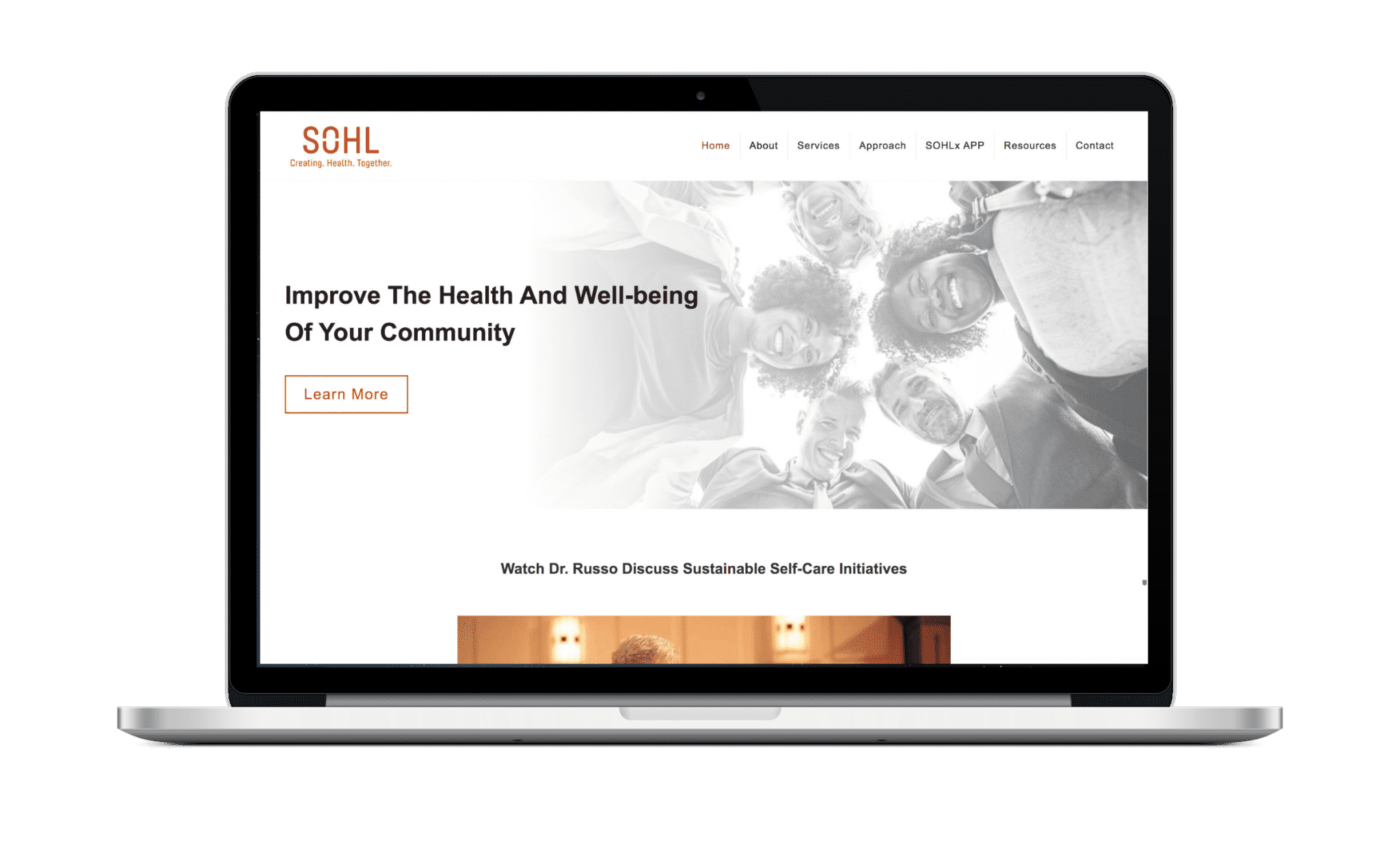
Finally, keep the HTML lean. Page builders sometimes create deep nesting that costs parse time. When a WordPress web designer swaps a SEO company 15-level div tree for semantic HTML, it reduces main-thread cost and speeds LCP by measurable margins.
CLS: designing for stability
Layout shift communicates that the page is still assembling itself. It’s the UX equivalent of a shaky table at a cafe. The fixes are design-driven and precise.
Reserve space for images, video, and embeds. Always set width and height or the modern aspect-ratio, even on responsive elements. If your hero image varies by template, use CSS aspect-ratio on the container to avoid jumping when the asset arrives. For ads or injected components, allocate a placeholder box with a fixed height that matches the likely ad size.
Design stable headers. The trend toward shrinking sticky headers on scroll causes CLS if the height transition happens before layout space is reserved. Either fix the header height from the start or animate inner elements without changing the container’s height. A small logo scale change within a fixed header feels refined and does not shift content.
Tame web fonts. Limit families and weights and define font-display to swap or optional. Choose fallbacks that match metrics reasonably well. If your primary font is tight, pick a fallback with similar x-height to minimize reflow. In practice, we often carry two weights plus italics and rely on variable font axes sparingly. When working on website design Northampton clients who lean on brand-heavy typography, we prototype font-loading sequences and measure CLS on mid-tier phones rather than a designer’s MacBook Pro.
Predictable UI injections. Cookie banners, consent notices, promotional bars, and newsletter modals should not push the content. Use overlays or absolute positioning with appropriate aria attributes and focus management. If you are running promotions, use a pre-allocated slot beneath the header.
Avoid content shifts from dynamic data. Prices, star ratings, or inventory badges that render after an API call can cause visible jumps. Design a placeholder skeleton with fixed dimensions so the final content snaps into a reserved space.
INP: designing for responsiveness
Once a user interacts, the architecture matters, but design affects cost. A pattern that needs 300 KB of JavaScript just to open a menu will never feel crisp on a low-end device.
Design interactions that can be handled with native browser features. CSS details elements, simple anchor-based tabs, and hover/focus states require little or no JavaScript. When you do need JS, keep handlers minimal and avoid heavy frameworks for basic tasks. If you are picking a WordPress web development stack, evaluate whether your theme bundles a front-end framework for simple components that the browser can manage natively.
Limit simultaneous effects on interaction. Opening a cart drawer should not also animate a blurred background, reorder DOM nodes, trigger analytics hydration, and recalc layout across the viewport. Choose one or two tasteful motions and keep them GPU-friendly with transform and opacity rather than layout-affecting properties like top, left, or height.
Use progressive enhancement. Design the core experience to work without client-side rendering, especially for navigation and primary forms. On larger builds, we lean toward server-rendered pages with small islands of interactivity. A headless approach can work well, but only if your front-end bundles are carefully split and lazy loaded. The best web design company for your project is the one that can explain these trade-offs in plain language and demonstrate the impact in WebPageTest and Chrome UX Report, not just slide decks.
Be ruthless with third-party scripts. If your digital marketing Northampton team wants five trackers, consolidate or defer. Use server-side tagging when practical. Script by script, measure the added input delay. A single visual analytics script can add 50 to 150 ms of delay on tap. Multiply that by three and your menu feels sluggish.
Images, video, and iconography with a performance lens
Media deserve their own strategy. I like to set explicit budgets as part of the design brief, just like a color palette or type scale.
Thumbnails and cards should be tiny. For blog grids or product cards, target 20 to 40 KB per image in WebP or AVIF. Strong composition matters more than pixel-perfect detail at this size. Sharpen slightly on export to keep edges clean after compression.
Hero and LCP assets need to be crisp but disciplined. As mentioned, shoot for 100 to 200 KB on desktop, lower on mobile. Avoid PNG unless transparency is necessary or the image is flat graphics where PNG can actually win at very small sizes.
For icons, SVG wins. Inline them to avoid network requests and allow CSS control. Sprite sheets still work but are less convenient than inlined symbols with . Keep paths clean. An auto-traced SVG from a raster logo can be heavier than the original PNG; redraw or simplify paths manually.
Video belongs behind an explicit play. When motion is essential to storytelling, use a placeholder image with a clear play button. Host on a fast CDN. If you embed from a platform, lazy load the player and consider a lite embed technique that defers the heavy iframe until interaction. On ecommerce, product video can improve conversion, but test whether the above-the-fold hero video actually helps. We often find that moving the video below the fold improves both LCP and engagement.
Fonts without the tax
Typography gives brands their voice, but it’s often the quiet saboteur of Core Web Vitals. A measured approach preserves voice while keeping paint stable.
Start with fewer weights. Most sites can function with regular and bold. If display typography needs extra flair, load the display face only on views where it appears. For subheads and UI, stick to system fonts or a single web font family.
Self-host web fonts. Hosting with your domain avoids extra DNS lookups and gives you control over caching headers. Subset fonts to the characters you need. Western Latin sites often shrink a 100 KB font to 30 to 50 KB with subsetting. Tools like fonttools and glyphhanger make this repeatable.
Define font-display. swap and optional are your friends. Use metric-compatible fallbacks to minimize visual shift. Measure CLS with and without font loading to validate the approach.
Mind variable fonts. They can be efficient if you truly need multiple weights or widths, but a single variable font file might be heavier than two well-chosen static files. Check actual files, not assumptions.
WordPress specifics that move the needle
WordPress powers a huge portion of the sites we touch, from small web design Northampton clients to national brands. The platform can be fast, but the ecosystem makes it easy to bloat.
Pick a lean theme or build custom. Themes that promise every component often ship large CSS and JS payloads across all pages. A custom web design company that builds a focused theme can cut hundreds of kilobytes from the critical path.
Audit plugins with a payload mindset. Each plugin is a potential CSS and JS injector. Ask who owns each plugin and why it exists. Replace five micro-plugins with one well-supported tool. Disable features you do not use. For example, if your form plugin loads datepickers on every page, scope it to the contact page.
Generate critical CSS per template. Tools exist to extract above-the-fold styles automatically, but we still review and prune by hand on important templates. The home page, product detail, and blog post layouts often benefit most.
Configure image handling. Use modern formats via a server plugin or an image CDN. Ensure the theme outputs width and height attributes, not just CSS sizing. For responsive art direction, define sizes so browsers pick the correct source from srcset. WordPress’s native responsive image features are decent when the theme cooperates.
Defer and delay. Move non-critical scripts to the footer, defer where safe, and delay third-party scripts until user interaction or after first paint milestones. Be careful with blanket delays that break analytics requirements. A good SEO company will help balance measurement with speed.

Measuring like a realist
Optimizing by feel is a fast way to fool yourself. You need field data and lab data, and you need to test where your users actually are. For a client served mostly in Massachusetts, we pay attention to carriers and device mix common here. We still look at global averages, but local conditions matter.
Use Lighthouse and WebPageTest to iterate on design changes. Device throttle to a Moto G Power or similar and simulated 4G. Then validate in the Chrome User Experience Report or your own RUM data to ensure real users see the gains. If your traffic is concentrated, like a Digital Marketing Massachusetts campaign boosting local visits, segment performance by region.
Keep templates in focus. It’s common to optimize the homepage and forget the money pages. On an ecommerce web design company engagement, we measure product listing pages and product detail pages first, then checkout. For a services firm, we prioritize service pages and blog posts that generate organic traffic. A web design services company should build this into their process, not as a post-launch patch.
Strategy trade-offs and when to push back
Performance is not an absolute. It is a series of trade-offs against brand, functionality, and business goals. The trick is to know when an effect is worth its cost.
Parallax and heavy scroll effects create a perception of quality for some brands. If your stakeholders insist, cap their scope. Apply them below the fold, keep motion distances short, and ensure the page reads clearly even when the effect is disabled for reduced motion preferences. Measure the effect on INP and CLS. Show the numbers when you argue for restraint.
Third-party scripts can be business critical. If your SEO company requires structured data helpers or link tracking that adds weight, look for server-side or build-time options. For example, generating schema at build time avoids a client-side script. If your marketing team needs a heatmap on a campaign page for a limited period, schedule its removal after the study.
Video may lift conversion on a flagship product page. If testing shows a lift that outweighs the performance hit, keep it, but isolate the cost. Use a play-to-load model. Offer a static hero for mobile. Compress aggressively. Show the conversion delta and the performance delta so the decision is transparent.
What a strong agency partnership looks like
Working with an SEO web design company or a WordPress web design company should feel like joining forces with people who care about numbers and craft. Ask prospective partners how they balance Core Web Vitals with design.
They should talk about budgets, not just tools. Image budgets, font budgets, and JavaScript budgets tied to user outcomes. They should be comfortable with the nuts and bolts of WordPress web development and the realities of third-party integrations. They will talk about Core Web Vitals alongside content strategy, because a lean design around weak content still underperforms.
If you are searching for a web design company near me in Massachusetts, ask for examples in your market. A Web Design Company Massachusetts that understands regional traffic patterns and device usage can tailor performance budgets. We have clients who run northampton seo campaigns and see a device mix that skews older Android; those sites need extra attention to INP under poorer CPU conditions.
A design-first workflow for better vitals
The easiest way to ship a fast site is to start fast. Retrofitting is harder.
Kick off with a performance brief. Define target Core Web Vitals thresholds, devices, and connection assumptions. Agree on media budgets. Set rules like no carousels above the fold, two font weights maximum, and a cap on third-party scripts during the first paint.
Design with real assets. Use production typography choices, real body copy lengths, and photos that represent final quality. Prototype in a browser, not just static design tools. See how the layout behaves at intermediate screen sizes, where CLS gremlins hide.
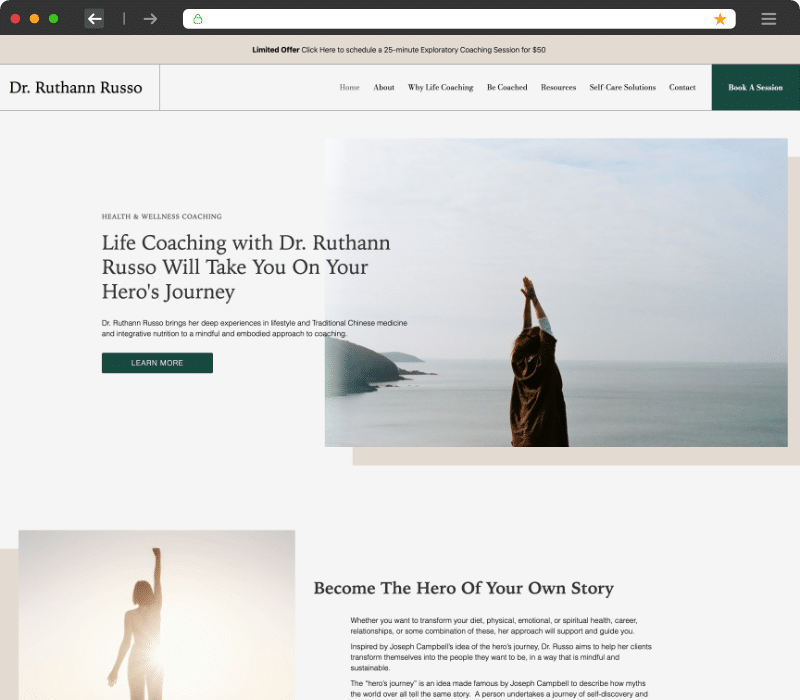
Collaborate across roles. A web designer, developer, and SEO Expert should work in lockstep. Design decisions about layout and content influence schema, headings, and internal linking. Developers surface what costs cycles and propose alternatives early. The SEO company Massachusetts you work with should validate that search goals are met without dragging performance down.
Build in performance checks. Automate Lighthouse in pull requests. Add a budget plugin that fails the build when you cross thresholds. Run WebPageTest for critical flows before launch. After launch, set up real-user monitoring. Treat regressions like bugs, not chores.
Real-world boosts from better design
One local retailer came to us through web design Northampton referrals. Their homepage LCP hovered around 3.8 seconds. The hero was a full-bleed video with no poster and a headline as part of the video frame. We redesigned the hero with HTML text, a lightweight AVIF background image at 120 KB, and a play-to-load video below the fold. We trimmed two third-party scripts above the fold and inlined 12 KB of critical CSS. LCP dropped to 1.9 to 2.3 seconds on mobile. Organic conversion increased by 12 percent over the following month. The content did not change. Perceived quality increased because users saw the story faster.
A regional services firm working with digital marketing Northampton had CLS issues due to a sticky header that collapsed after 300 px of scrolling. We fixed the header height, introduced a subtle inner logo scale, and reserved space for an announcement bar that appears during promotions. CLS fell from 0.22 to 0.03. Time on page increased modestly, but the bigger win was fewer misclicks on the contact button.
For an ecommerce brand, INP suffered from a mega menu powered by a heavy script. We rebuilt the menu with CSS for open/close and lightweight JS for focus management, and we delayed non-critical analytics until after first paint. INP improved from around 280 ms to under 140 ms on mobile. Cart opens felt instant. The change cut 80 KB of JavaScript from the initial load.
Local context matters
If your audience is regional, tune for how people there browse. On Cape Cod in summer, spotty coverage inflates latency; designing for graceful degradation pays off. In college towns like Northampton, traffic spikes from campus networks can be fast, but device power varies widely. Our website design Northampton projects assume inconsistent device resources, which pushes us toward lighter interaction models and careful font strategies. For clients with statewide campaigns under Digital Marketing Massachusetts, we segment performance by metro and rural to find bottlenecks that averages hide.
Where SEO meets design performance
Core Web Vitals are now part of the broader SEO picture. A fast, stable site improves crawl efficiency, indexation, and user engagement signals. But SEO is broader than speed: information architecture, internal linking, and content quality still rule. The trick is to design components that render quickly while communicating relevance.
Large imagery should carry alt text that is descriptive, not keyword-stuffed. Headlines that are rendered as HTML rather than images help both LCP and semantics. Lazy load images below the fold, but never lazy load the LCP hero. Use server-side rendering for critical content so search engines and users see it immediately. An experienced SEO company or a web design and SEO company will ensure schema is generated without client-side lag and that canonical tags, pagination, and sitemaps do not depend on JavaScript.
A compact plan you can act on this week
- Identify the LCP element on your top three templates and optimize that asset and its surrounding CSS. Fix CLS by adding width, height, or aspect-ratio to every image and embed, and lock header height. Trim JavaScript by removing one third-party script and rebuilding one interaction with native CSS or minimal JS. Reduce font weight count to two and set font-display to swap, then test CLS on a mid-tier Android. Set media budgets and enforce them in your design system so the next iteration stays fast.
Ship these changes, measure again, and you will see real movement.
The payoff
Better Core Web Vitals are not just for pleasing a search engine. They create a calmer, more confident experience. Good design anticipates what the browser needs, chooses the right level of polish for the device and connection, and gives each asset a job to do. Whether you work with a professional web design company, an ecommerce web design company, or an in-house team, make performance part of the design language. The site will look better, feel better, and convert better, and your analytics will tell a cleaner story.
If you are evaluating partners, look for a web design and development company that speaks fluently about LCP, CLS, and INP alongside content and brand. If you are local and searching for a Web Design Company Massachusetts or support for northampton seo, ask to see before-and-after performance data, not just pretty comps. The teams worth hiring will welcome that conversation and bring numbers to back it up.
Radiant Elephant 35 State Street Northampton, MA 01060 +14132995300